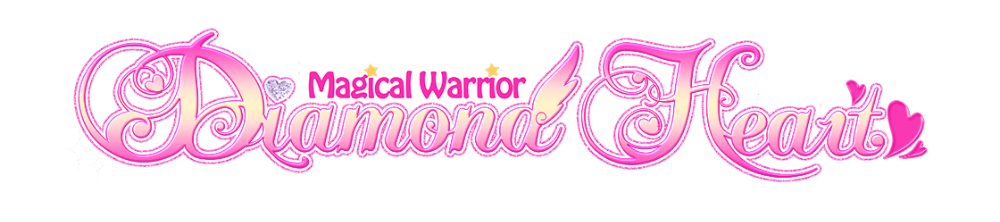How to automatically update your game:
If you are following the development of the game you might have noticed that periodically a new episode will be released. You might have thought “Geez, it’s frustrating to download every new update to the game! Isn’t there an easier way to do this?”
Yes there is! Desktop players can update their games through the itch.io app. If you already have a build you will need to download it again through the app however, but once you have re-downloaded it, you will be able to receive automatic updates!
Android players still need to download the APK manually for the time being, however.
Just launch the app and if there’s an update available, you’ll see it on the bottom where the “Launch” button is like so:
You can also manually check for updates by clicking the gear, and clicking manage, and then “check for updates”
if there’s an update a red alert pop-up will appear at the bottom informing you that a new version has been found. The app will patch your game with only the latest changes to the game. Easy-peasy! For smaller updates, this means that it will download and patch much faster than it would if you manually download the game each time there is an update!
Do not worry about your save files. All updates are 100% compatible with your existing saves whether they be manual or automatically patched in. Your saves are stored separately from the game files as well, so no need to worry about losing your progress if you decide to re-download the game through the itch.io app!